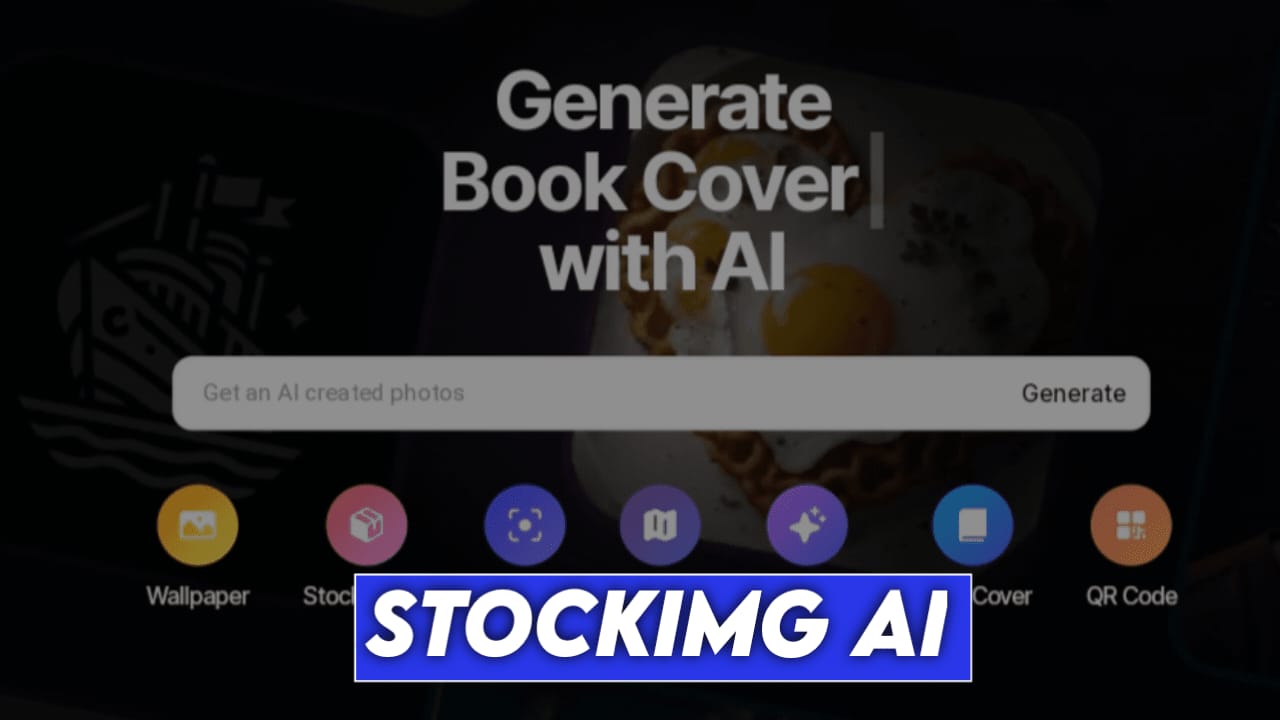Imagine having a magical AI tool that can turn your mind-blowing ideas into stunning Images from logos and poster to wallpaper and illustrations.
Then don’t worry because Stockimg AI tool is available in the market.
Yes, That’s the power of Stockimg AI, an app that uses artificial intelligence to bring your creative vision to your real life, even if you’re not a professional artist or creator.
So in this blog post, we’ll dive into the world of Stockimg AI, exploring its features, benefits, and how it can help you unleash your inner creative genius. So read this post properly.
What is Stockimg AI
Stockimg AI is essentially an AI-powered image generator. It uses current artificial intelligence to create unique and customized images based on your descriptions and prompts.
You can think of it as a magic brush that understands your words and translates them into visuals and images, without any artistic skills for you according to your words.
Let’s Imagine you need a logo for your business, a book cover for your novel, or even a cool wallpaper for your phone. You simply use this AI tool to describe what you have in mind using words, and Stockimg AI creates creative and unique images in just seconds according to your Prompts.

Features of Stockimg AI
Here are a few features of Stockimg AI:
AI-powered image generation: You can describe your vision and Stockimg AI’s intelligent algorithms will turn it into a unique image, eliminating the need for design expertise.
Diverse Design Styles: No matter your taste, Stockimg AI offers a wide range of design styles to choose from this AI tool. From modern and minimalist to whimsical and cartoonish, you can find the perfect style to match your project’s needs according to your interests.
User-Friendly Interface: Even if you’re new to design, Stockimg AI’s interface is intuitive and easy to use. You don’t need any special skills to navigate the platform and create stunning visuals.
Customization options: You can refine your images with various customization tools, including resizing, cropping, and adding text overlays.
High-Quality Downloads: Once you’re happy with your creation, you can download it in various formats like JPEG, PNG, and SVG, ensuring high-quality visuals for your projects.
AI upscaling: You can also Upgrade your image resolution up to 4x without compromising quality, perfect for larger formats.
Multiple project types: Create various visuals like stock photos, book covers, wallpapers, and illustrations, all within the same platform.
How to use Stockimg AI
Stockimg AI makes creating visuals accessible and fun. Here’s a quick guide to get you started:
Sign up or Sign in
First of all, visit the Stockimg AI website. After that Create an account to access Stockimg AI’s features.
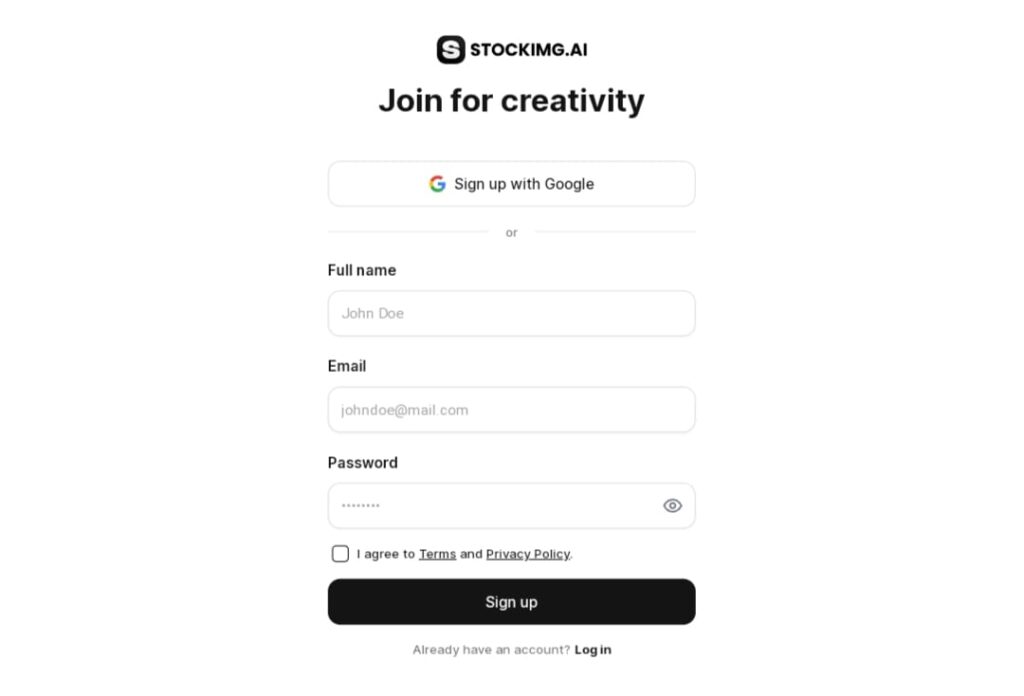
Start a project
After creating an account l choose to create a new project or open an existing one.
Describe your vision
After choosing the project, In the prompt box, clearly describe the image you want to generate. Be specific about the subject, style, colors, and composition. The more details you provide, the better Stockimg AI can understand your vision and provide the result according to your interest.
Choose an AI model
Select from different AI models, each offering unique artistic styles to match your desired outcome.
Generate and refine
After that Click the “Generate” button and witness your idea come to life. If the initial image isn’t perfect or does not satisfy you, you can regenerate it with slight adjustments to your prompt or explore customization options like resizing and adding text.
Download and enjoy
Once satisfied, download your creation in your preferred format for use in various projects.
Bonus Tip: Explore the “Surprise Me” button for unexpected and inspiring results, sparking creativity and helping you discover new visual possibilities.
Stockimg AI Alternatives, you should try
Here are some alternatives to Stockimg AI:
Midjourney
This tool known for its artistic and dreamlike outputs, Midjourney is a powerful AI image generator that thrives on detailed prompts and community interaction. It operates through a Discord server, making it a unique choice for those seeking a collaborative and community-driven experience.
DALL-E 2
Developed by OpenAI, DALL-E 2 is renowned for its exceptional photorealism and ability to generate highly detailed and creative images based on user prompts. However, currently, access to DALL-E 2 is limited, requiring users to join a waitlist.
Nightcafe Creator
NightCafe Creator offers a user-friendly interface and a variety of artistic styles to explore. It allows users to upload their images and apply artistic effects, making it a versatile tool for creative exploration.
Dream by WOMBO
Dream by WOMBO is a mobile app that utilizes AI to generate unique and artistic interpretations of user-provided photos or text prompts. Its user-friendly interface and accessibility on mobile devices make it a convenient option for on-the-go creativity.
You can also read this article SeaArt AI: Free AI Art Generator
Pros and Cons of Stockimg AI
Pros:
- Easy to use: No design skills are needed, perfect for beginners.
- Diverse style: Explore different artistic styles to match your needs.
- High-quality downloads: Get professional-looking visuals in various formats.
- Customization options: Refine your images with resizing, cropping, and text overlays.
- Multiple project types: Create various visuals like logos, posters, and illustrations.
Cons:
- Limited free plan: Only 1 free image credit, paid plans are required for further use.
- Limited advanced editing: No access to complex editing tools like professional software.
- Learning curve: Understanding how to write effective prompts may require practice.
- Potential bias: AI results might reflect biases present in training data.
Is Stockimg AI Free and it’s pricing
Stockimg AI offers a free plan with limited features, allowing you to experiment with the platform before committing to a paid plan.
Here’s the breakdown:
Free Plan: This plan allows you to generate 1 image with access to 7 categories, 15+ AI models, and GPU-powered fast generation. It’s a great way to test the platform before committing to a paid plan.
Paid Plans
Stockimg AI offers three paid plans with varying features and pricing:
Starter Plan ($15.83/month): Includes 20 credits, access to all categories and models, and priority support.
Premium Plan ($24.16/month): Includes 50 credits, everything in the Starter Plan, plus full commercial rights and team access.
Enterprise Plan ($249.16/month): Includes 250 credits, everything in the Premium Plan, plus priority customer support and custom pricing options.
It’s important to note that credits are used for each image generation, and the number of credits received varies depending on the chosen plan. You can find more detailed information about pricing and plan features on the Stockimg AI website.
Conclusion
In conclusion, Stockimg AI empowers users to unleash their creativity and generate unique visuals using AI technology. Its user-friendly interface and diverse features make it a valuable tool for both beginners and experienced creators.
I hope this blog post is helpful for you, if you have any doubts regarding this topic then please comment below. I will reply to you.