Are you a content creator and you are searching for a video creation AI tool to improve your workflow and simplify your life?
In this post, we will tell you about one such incredible free AI Image and text-to-video converter tool.
The name of this AI tool is Pika Labs AI.
This AI tool allows users to create high-quality videos with just a few clicks of a button from your text and image.
Simply enter your text description or upload an image, and Pikalabs AI will do the rest. The platform will generate a stunning video that is perfect for you according to your interests.
In this blog post, we will properly describe How to use Pika Labs AI and all the information about Pika Labs AI that you need to know. So read this blog post clearly.
What is Pika Labs AI?
Pika Labs AI is a powerful video creation tool that uses artificial intelligence to help you create amazing videos with just a few clicks. It enables you to generate high-quality videos from simple text descriptions or by uploading your image.
Pika Labs AI is still under development, but it has the potential to revolutionize the way videos are created.
This platform can be used by anyone, regardless of their experience with video creation. Pika Labs AI is a powerful tool that is making video creation easier and more affordable than ever before for the audience.
Overall, Pika Labs AI is a powerful tool that can be used to create videos by entering a text description or uploading an image.
Who is Pika Labs AI for?
Pika Labs AI is for anyone who wants to create videos, regardless of their experience or budget. It is a particularly good option for:
Businesses: Pika Labs AI can be used to create engaging marketing materials, such as explainer videos, product demos, and social media content for your business.
Educators: Pika Labs AI can be used to create interactive learning materials, such as educational videos and virtual field trips.
Artists: Pika Labs AI can be used to create stunning visual art, such as animated films, music videos, and digital paintings for artists.
Content Creators: Pika Labs AI can be used to create a variety of content, such as YouTube videos/shorts, TikTok videos, and Instagram reels.
How to use Pika Labs AI?
here is a step-by-step guide on how to use Pika Labs AI:
Step 1: Create an account
- Go to the Pika Labs AI website or app.
- Click on the “Join Beta” button.
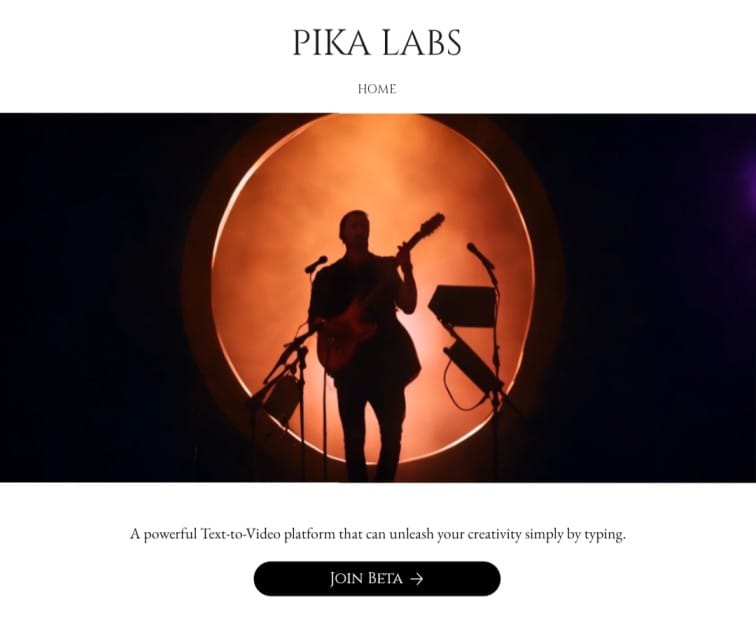
- After that Accept the Pika Discord Server Invite.
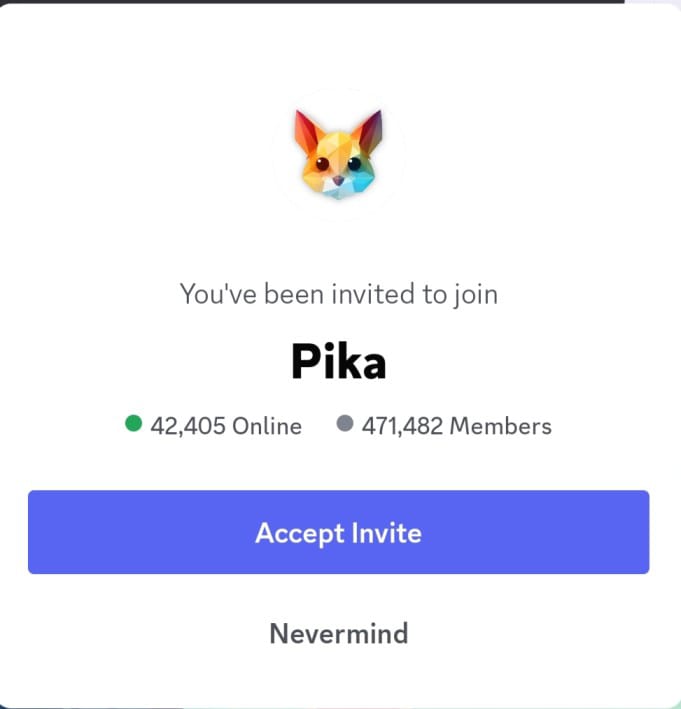
Step 2: Create a video
- Once you have created an account, you can start creating videos.
- To create a video, click on the “Create Video” button.
- You will then be prompted to enter a text description or upload an image.
- If you are entering a text description, be sure to be as specific as possible. The more specific you are, the better the AI will be able to understand what you are trying to create.
- If you are uploading an image, be sure to upload high-quality images. The higher the quality of the image, the better the AI will be able to generate a realistic video.
Step 3: Adjust the settings
- Once you have entered a text description or uploaded an image, you can adjust the settings to your interest.
- There are a number of settings that you can adjust, including the aspect ratio, the frame rate, and the style of the video.
- You can also adjust the AI’s guidance scale. The guidance scale determines how closely the AI will adhere to your text description or image. A higher guidance scale will result in a video that is more closely aligned with your input.
Step 4: Create the video
- Once you have adjusted the settings to your liking, you can click on the “Create” button.
- Pika Labs AI will then generate your video and display it on the screen according to your interest.
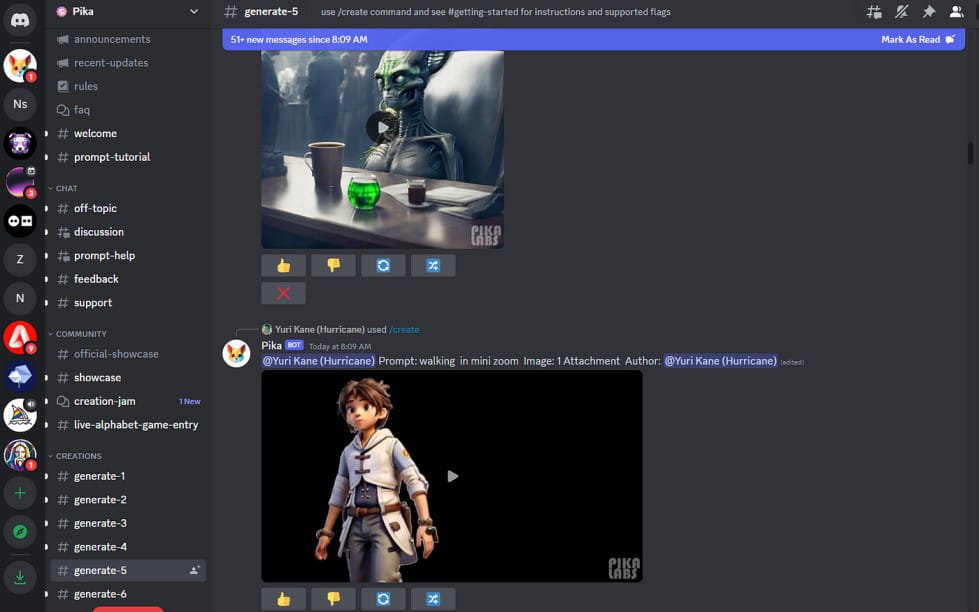
Step 5: Download or share your video
- Once your video has been generated, you can download it or share it online.
- To download your video, click on the “Download” button.
- To share your video online, click on the “Share” button and then share on your social media platforms.

Pika Labs AI features
Pika Labs AI is a powerful platform that offers a variety of features to help you create amazing videos.
Here are some of the key features:
Text-to-video: Pika Labs AI’s core feature is its ability to generate videos from text descriptions. Simply enter a text description of what you want to see in your video, and Pika Labs AI will create a video for you.
Img to Video: Pika Labs AI can also generate videos from images. Simply upload an image, and Pika Labs AI will use it to create a video according to your prompt.
Motion control: Pika Labs AI gives you control over the camera in your videos. You can adjust the camera’s position, rotation, and focus to create dynamic and cinematic videos.
Ease of use: Pika Labs AI is a very user-friendly platform that can be used by anyone, regardless of their experience with video creation.
Affordability: Pika Labs AI is a relatively affordable platform, making it accessible to a wide range of users.
Creativity: Pika Labs AI offers a wide range of creative possibilities, allowing users to create videos that are both visually appealing and engaging.
Overall, Pika Labs AI is a powerful and versatile tool that can be used to create a variety of videos. It is a user-friendly platform that can be used by anyone, regardless of their experience with video creation.
Pika Labs AI Prompt Tips Examples
Here are some tips for writing effective prompts for Pika Labs AI:
1. Be specific: The more specific you are in your prompts, the better the AI will be able to understand what you are trying to create. For example, instead of writing “A cat playing in a park,” write “A white cat with blue eyes playing fetch with a child in a park.”
2. Use keywords: Use keywords that are relevant to the scene you want to create. For example, to create a video of a city at night, you might use keywords such as “city,” “night,” “lights,” “buildings,” and “cars.”
3. Use references: If you have a specific image or video in mind, you can use it as a reference. Simply upload the image or video to Pika Labs AI and use it as a starting point for your prompt.
4. Use vivid language. Use descriptive language to paint a picture in the AI’s mind. For example, instead of writing “A beautiful landscape,” write “A vast landscape with rolling hills, a clear blue sky, and a babbling brook.”
5. Experiment with different prompts:
Don’t be afraid to experiment with different prompts to see what works best. The more you experiment, the better you’ll get at creating the videos according to your interests.
6. Break down complex scenes into smaller parts: If you have a complex scene in mind, break it down into smaller parts and create separate prompts for each part. For example, instead of writing “A spaceship landing on Mars,” write “A spaceship approaching Mars,” “A spaceship landing on Mars,” and “A person stepping out of the spaceship on Mars.”
Pika Labs AI Alternatives, you should try
Here are a few of the most popular Pika Labs AI alternatives:
Hour One
Hour One is a text-to-video generator that uses a variety of AI techniques, including natural language processing and machine learning, to generate videos from text descriptions.
It offers a variety of features, including the ability to generate videos in different styles, such as realistic, cartoon, and anime.
Yepic
Yepic is another Pika Labs AI Alternatives text-to-video generator that is known for its ease of use. It offers a simple drag-and-drop interface and a variety of templates to help you get started.
Yepic is also a good choice for businesses, as it offers a variety of features that are specifically designed for business use, such as the ability to add branding and call-to-action buttons to your videos.
Rizzle
Rizzle is a text-to-video generator that is known for its affordability. It offers a free plan that allows you to create up to 5 videos per month. Rizzle is a good choice for individuals or businesses who are on a budget.
Adori
Adori is a text-to-video generator that is known for its versatility. It can be used to create a variety of videos, including explainer videos, product demos, social media content, and many more.
Adori is a good choice for businesses and individuals who need to create a wide variety of videos.
Overall, the best Pika Labs AI alternative for you will depend on your specific needs and budget. If you need a powerful tool that can generate high-quality videos, then Hour One or Pictory is a good choice.
If you need an easy-to-use tool that is affordable, then Yepic or Rizzle is a good choice. And if you need a versatile tool that can be used to create a variety of videos, then Adori is a good choice.
Pros and Cons of Pika Labs AI
Pros:
- Easy to use
- Affordability
- Variety of features
- Creativity
- Constant improvement
- High-quality output
Cons:
- Limitations
- Cost
- Output quality
- Copyright
- Occasional glitches
Is Pika Labs AI free and pricing?
Pika Labs AI is currently not available for free. The company offers a paid subscription service that starts at $4.99 per month.
Monthly Plan:
- Pricing: $4.99 per month
Yearly Plan:
- Pricing: $49.99 per year
- Saving: Save 20% with the annual plan
Pika Pro Plan:
- Pricing: $12 per month
- Pricing: $120 per year (2 months free)
In addition to their pricing plans, Pika Labs AI also offers a free trial that allows users to create up to 5 videos per month. This is a great way to try out the platform and see if it’s a good fit for you.
Conclusion
As you can see, Pika Labs AI is a powerful tool that can be used to create amazing videos.
It is a user-friendly platform that can be used by anyone, regardless of their experience with video creation. However, it is important to be aware of the limitations of the platform before you start using it.
In this blog post, I try my best efforts to answer all the related questions on Pika Labs AI. I hope this blog post is helpful for you if any doubt regarding this topic then please comment below I will definitely reply to you.
