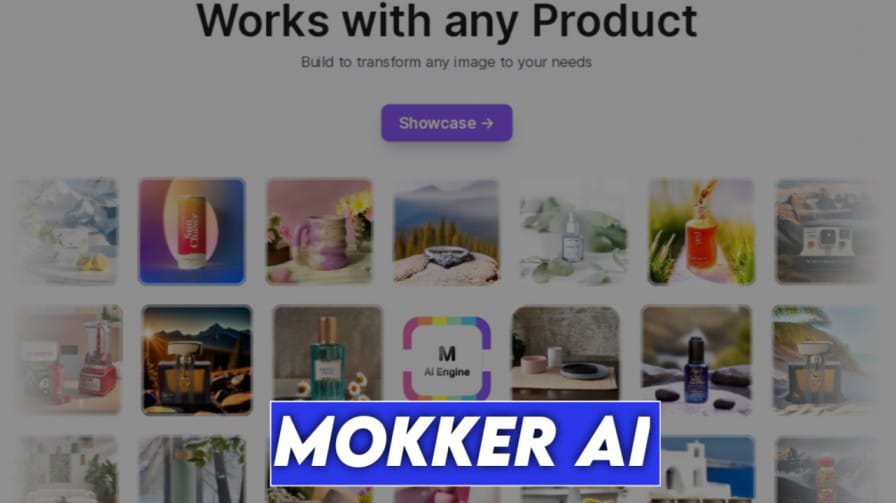Eye-catching product photos are essential for any business to sell online. However professional photography can be an expensive and time-consuming process for all users.
But don’t worry enter Mokker AI, a game-changing tool that uses Artificial intelligence to transform your product photos into professional-looking masterpieces.
In this blog post, we’ll dive deep into what Mokker AI can do for you. We’ll explore its features, benefits, and how it can help you elevate your product listings and boost your sales. So read this post properly.
What is Mokker AI
Mokker AI is an AI-powered tool designed to simplify and enhance product photography according to your interest, especially for e-commerce businesses.
It uses Artificial Intelligence to achieve two main things:
Background Removal: Mokker AI can automatically remove the background from your product photos, allowing you to easily place your product on different backgrounds or create clean, minimalist product images.
Image Generation: After that background removal, Mokker AI can also generate entirely new product images for you. You simply upload your product photo and choose from a variety of templates featuring different settings or styles. The AI will then create new images of your product in those settings, saving you time and resources on product photography.
Overall, Mokker AI helps businesses create high-quality product visuals without the need for expensive photography setups or extensive editing expertise.
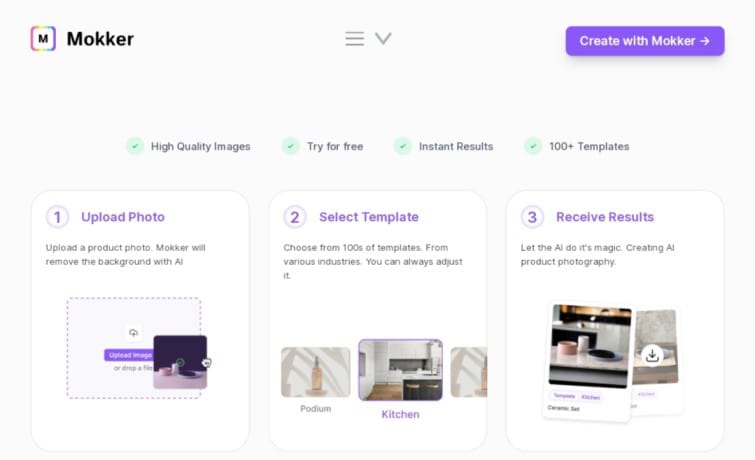
Features of Mokker AI
Here are the breakdown of key features of Mokker AI:
AI-powered Background Removal: This core feature allows you to remove the background from your product photos with intelligent object detection. No more painstaking manual selections.
Extensive Template Library: You can access Browse through hundreds of pre-designed templates across various industries. These templates offer diverse backgrounds and settings to perfectly match your product and brand according to your interests.
Customization Options: Mokker AI allows you to fine-tune the chosen templates to fit your specific needs. You can adjust elements like lighting, shadows, and colors to achieve the desired visual impact.
High-Resolution Output: Don’t worry, Mokker AI generates your final images in high resolution, ensuring they look crisp and professional on any platform, whether it’s your website, social media, or printed marketing materials.
Batch Processing: Mokker AI offers batch processing, allowing you to efficiently replace backgrounds on multiple images simultaneously. This saves a significant amount of time compared to individual editing.
Easy-to-Use Interface: Mokker AI is designed with user-friendliness in mind. The interface is intuitive and straightforward, making it accessible for anyone or everyone, regardless of their editing experience.
Text and Graphic Overlays: You can add your product visuals with the ability to add text or custom graphics directly within the platform. This can be useful for including branding elements, calls to action, or product information.
How to use Mokker AI
Here are the steps by steps for using Mokker AI:
Upload Your Product Photo: First of all start by uploading the image of the product you want to edit like a professional. Mokker AI accepts various image formats, making it user-friendly.
Background removal (optional): If your product photo has a background and you don’t like it and you don’t want to, Mokker AI’s AI will automatically remove it for you. No need for manual action on your side.
Select a template: After that browse through the extensive library of pre-designed templates. These templates showcase a variety of backgrounds and settings relevant to different industries.
Customize the template (optional): Don’t be limited by the preset photo. Mokker AI allows you to fine-tune the chosen template. You can adjust lighting, shadows, and colors to achieve the perfect visual effect for your product.
Generate and Download:
Once you’re happy with the chosen template and any adjustments, simply initiate the AI process. Mokker AI will generate your high-resolution product image with the new background. You can then download the image for further use.
Mokker AI Alternatives, You should try
PhotoRoom
This user-friendly app is a great option for creating clean product cutouts with realistic shadows. It offers a variety of background templates and allows you to adjust the size and position of your product. PhotoRoom also integrates with various e-commerce platforms, making it easy to upload your edited photos directly to your store.
Remove.bg
This is a free-to-use tool with a singular focus: removing backgrounds from any images. It uses AI to automatically detect the background and remove it cleanly, leaving you with a transparent PNG image of your product. While it doesn’t offer the same level of customization as Mokker AI, it’s a quick and easy solution for simple background removal.
Stylize
If you’re looking for a more creative approach to product photography, Stylize is a great option. This AI-powered tool allows you to add different effects and styles to your product photos, such as making them look like vintage postcards or hand-drawn illustrations.
Magic studio
Magic Studio is another AI-powered product photography tool that offers a variety of features for creating professional-looking product images. It allows you to remove backgrounds, add shadows and reflections, and generate product mockups in different settings. Magic Studio offers a free plan with limited features, as well as paid plans with more features and higher usage limits.
You can also read this article Picmojo AI: Best AI Photo Generator
Pros and Cons Of Mokker AI
Pros:
- Fast & Easy: Effortless background removal, user-friendly interface.
- Variety & Customization: Extensive template library, fine-tune for perfect visuals.
- High-Quality Output: Crisp product images for online & print.
- Batch Processing: Efficient editing for multiple photos at once.
- Customizable Templates: Create unique backgrounds with text descriptions.
- Text & Graphic Overlays: Add branding elements directly within Mokker AI.
Cons:
- Limited Control: Reliant on pre-made templates, may not achieve super-specific visions.
- Cost: Pricing may not be ideal for all budgets (price on request).
- Accuracy: Results may not perfectly capture every detail of complex products.
- Limited Niche Options: May not have all styles or options for highly specialized products.
Is Mokker AI Free and it’s pricing
Mokker AI is not entirely free, but it does offer a limited free trial to test out its features.
Here’s a breakdown of their pricing structure:
Free Trial:
- Includes 40 photo edits with full access to the studio features and all available templates.
- This allows you to experiment with Mokker AI and see if it meets your needs before committing to a paid plan.
Paid plans:
Starter:
- 500 photos/month
- High-quality export
- Custom Prompts
- Price- $19.99/month
Team:
- Everything from the starter plan
- Unlimited photos
- Teams accounts (3 seats)
- Price- $45/month
Organization:
- Everything from team plans
- Custom AI model coming soon in this tools
- Give priority support
- Price- $99/month
Mokker AI isn’t completely free, but the free trial allows you to test the waters before committing. The pricing caters to different business sizes, so hopefully there’s a plan that fits your needs and budget. Remember to check their website for the latest pricing details.
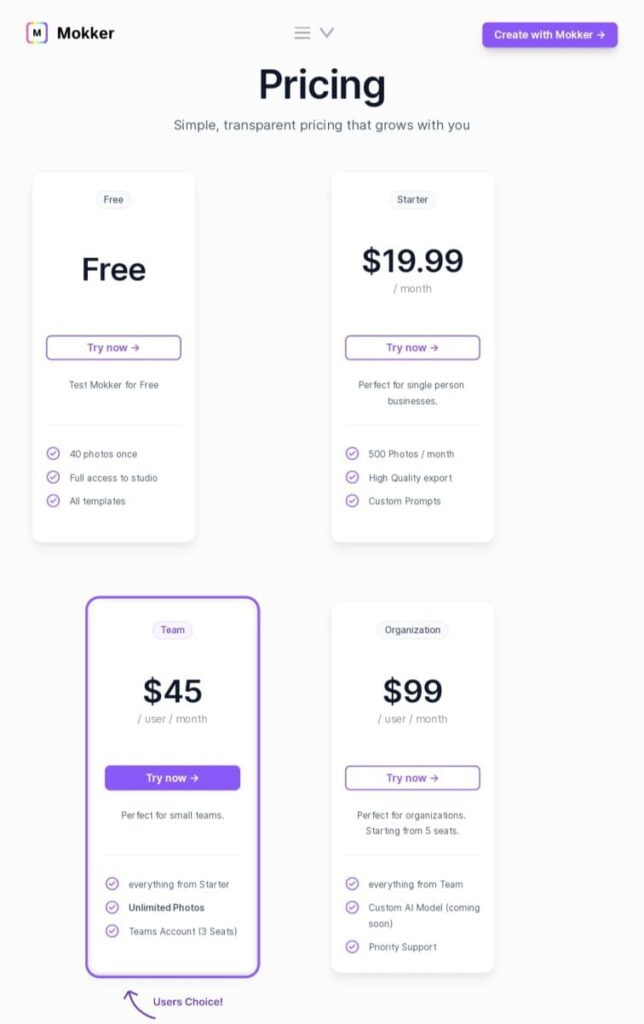
Conclusion
Mokker AI is a time-saving tool for creating professional product photos. It uses AI to remove backgrounds, replace them with templates, and even generate entirely new product images.
While it offers a user-friendly interface and a free trial, there are limitations in creative control and pricing may not suit all budgets. Consider your needs and explore alternatives before diving in.
In this blog post, I will try my best to answer all related topics about Mokker AI. I hope this blog post is helpful for you. If any doubt regarding this topic then please comment below. I will reply to you.