If you are looking for easy-to-use a powerful and easy-to-use AI-powered design tool, then KREA AI is definitely worth checking out.
KREA AI is a great tool for anyone who wants to create beautiful visuals without having to learn complex software.
Whether you are a professional designer or a complete beginner, KREA AI can help you create stunning images and videos with giving some prompts.
Don’t worry, I have been using this KREA AI for almost 7 days and I’ve found features and extraordinary things about KREA AI.
If you want to use KREA AI, and if you don’t know how to use CREA AI, Don’t worry, in this post, we will properly describe this AI tool, so read this post properly.
Without wasting any time, let’s explore how to use KREA AI.
What is KREA AI?
KREA AI is an AI-powered design tool that allows you to create images, videos, and animations using simple text descriptions or prompts.
It’s like having a powerful design assistant who can understand your ideas and turn them into stunning visuals.
KREA AI is incredibly easy to use. There is no need for any complex software or coding skills. All you need is a keyboard and an imagination.
One of the things that makes KREA AI so unique is its ability to learn from your preferences.
By providing KREA AI with a few sample images, you can train it to generate images that match your style. This means that you can create images that are truly unique and personal to you.
KREA AI is still under development, but it has already been used to create a wide variety of impressive visuals. You can see some examples of KREA AI’s work on the KREA AI website.
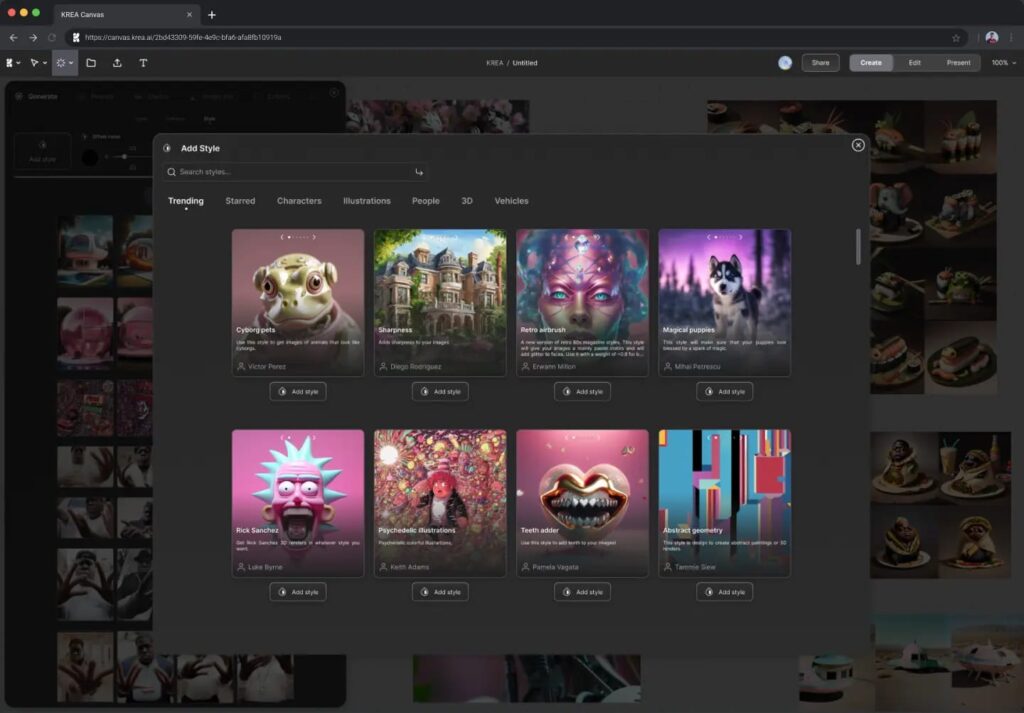
Who is KREA AI Tool For
KREA Tool is designed for a wide range of users, including:
Creative Professionals: KREA AI is an excellent tool for graphic designers, illustrators, concept artists, and other creative professionals who want to explore new ideas, generate visual concepts, and enhance their creative workflow by using CREA AI.
Educators and Students: Teachers and students can use KREA AI to create engaging visual aids for lessons, presentations, and projects.
Entrepreneurs and Businesses: Startups and established businesses can utilize KREA AI to create mockups, product visualizations, and marketing materials.
Content Creators: Bloggers, social media marketers, and other content creators can leverage KREA AI to produce captivating visuals for their articles, posts, and presentations.
Hobbyists: Anyone who enjoys creating art or simply expressing their creativity can benefit from KREA AI. It can help them explore new styles, experiment with different ideas, and bring their imaginations to life.
How to use KREA AI
Here are the steps on how to use KREA AI:
1. Create an account: Go to the KREA AI website and create a free account. This will give you access to the KREA AI platform and all its features.
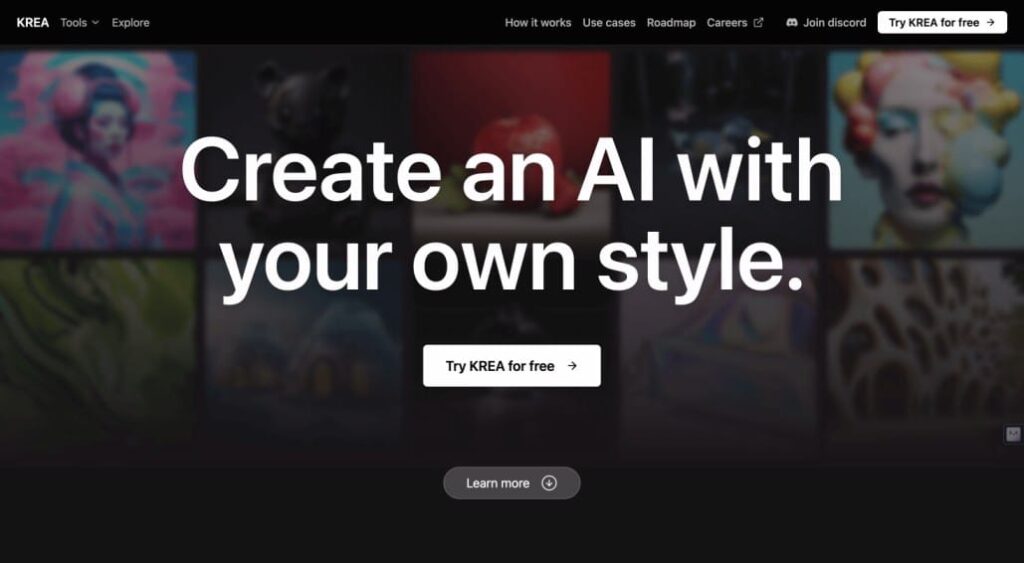
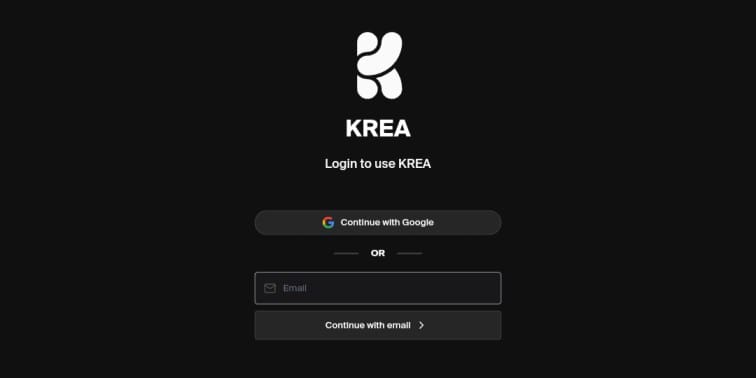
2. Start a project: Once you’re logged in KREA AI, you can start a new project by clicking on the “Create Project” button.
This will open up a blank canvas where you can start creating your image or video.

3. Enter a prompt: The first step in creating an image or video with KREA AI is to enter a prompt. This is simply a text description of what you want to create according to your interest.
For example, if you want to create an image of a cat, you might enter the prompt “A fluffy orange cat sitting on a windowsill.”
4. Select a style: KREA AI has a variety of different styles that you can choose from that styles. These styles will affect the overall look and feel of your image or video.
For example, you might choose a style that is more realistic or more abstract to your image and video.
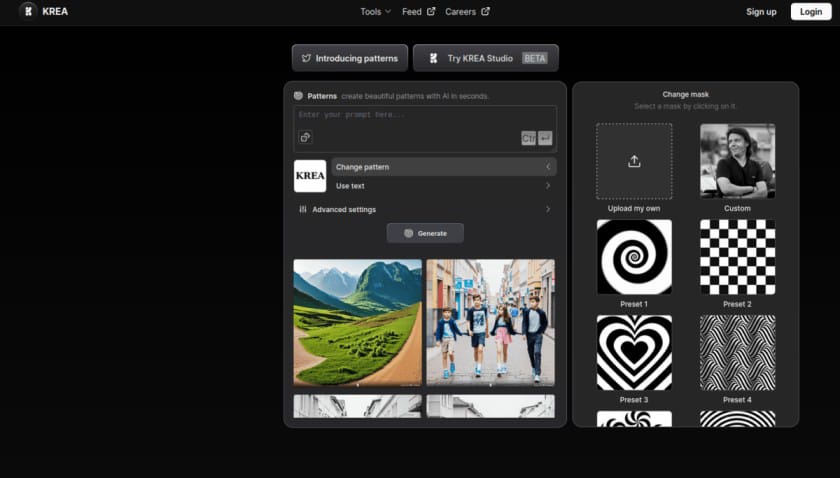
5. Adjust the settings: KREA AI has a number of settings that you can adjust to control the quality of your image or video. These settings include the resolution, the number of iterations, and the amount of details.
6. Generate an image or video: Once you’re Satisfied with your prompt, style, and settings, you can generate your image or video by clicking on the “Generate” button.
KREA AI will then take a few minutes to create your image or video in your device.

7. Edit and enhance: Once your image or video has been generated, you can edit and enhance it using KREA AI’s built-in editing tools. You can crop, resize, and add filters to your image or video according to your interest.
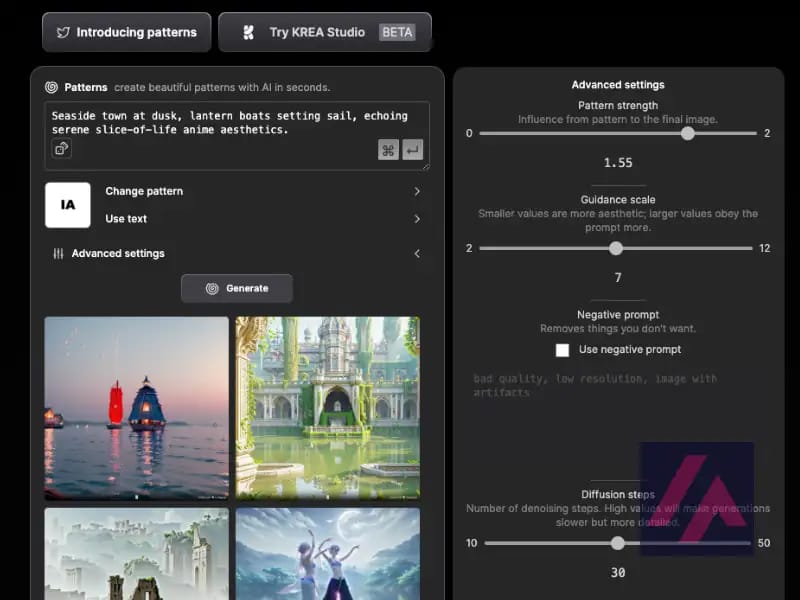
8. Export and share: And last, Once you’re satisfied with your image or video, you can export it in a variety of formats, such as PNG, JPEG, or MP4. You can then share your image or video with your friends, and family, or on social media.
Final Result look like this:

KREA AI Features
KREA AI is a powerful AI-powered design tool that offers a wide range of features and capabilities.
Here are some of the key features of KREA AI:
Simple text descriptions: KREA AI can generate images and videos from simple text descriptions. This makes it easy for anyone to create stunning visuals, regardless of their technical expertise or design skills.
Variety of styles: KREA AI offers a variety of different styles to choose from. This allows you to create images and videos that match your specific needs or preferences.
Animation: KREA AI can generate animations from scratch, create variations of existing animations, or edit and enhance existing animations.
Control over quality: KREA AI gives you control over the quality of your images and videos. You can adjust the resolution, the number of iterations, and the amount of detail.
Built-in editing tools: KREA AI includes a set of built-in editing tools that you can use to refine your images and videos. This allows you to add your own personal touch to your creations.
Inpainting: KREA AI can fill in missing or damaged areas of an image.
Object removal: KREA AI can remove objects from an image according to your prompts.
Export and sharing: KREA AI allows you to export your images and videos in a variety of formats. This makes it easy to share your creations with others.
KREA AI Prompts Tips
Tips for Writing Effective KREA AI Prompts:
1. Be clear and concise: Provide a clear and concise description of what you want to create. Avoid using ambiguous or dark language.
2. Use natural language: KREA AI is designed to understand natural language, so you don’t need to use formal or technical language. Simply ask your question in the way you would ask it in a conversation in your language.
3. Use modifiers: KREA AI supports modifiers that can refine the style and characteristics of your creation.
4. Start with simple prompts: Begin with simple prompts to get a sense of how KREA AI interprets and generates text descriptions.
5. Use keywords: Use relevant keywords to help KREA AI identify the key elements of your prompt. For instance, if you want to create an image of a cat, include keywords like “cat,” “fluffy,” “orange,” and “windowsill.”
6. Use reference images: If you have specific images in mind, provide links or upload them as references. This will give KREA AI a better understanding of your aesthetic preferences.
Here are some specific examples of simple KREA AI prompts:
“A serene landscape with rolling hills, a clear blue sky, and a few fluffy clouds.”
“A cozy cabin nestled in the woods, with a warm fire crackling in the fireplace.”
“A playful puppy chasing a butterfly in a field of wildflowers.”
“A futuristic city with towering skyscrapers and flying cars.”
“An abstract painting with swirls of vibrant colors and splashes of white.”
Pros and Cons Of KREA AI
Pros:
- Easy to use: KREA AI has a simple interface that is easy to learn and use.
- Powerful AI: Algorithms are powerful and can generate high-quality images and videos with the help of KREA AI.
- Versatile: KREA AI can be used for a variety of purposes, including generating images, videos, and animations.
- Creative: KREA AI can help you explore your creativity and generate unique and original visuals.
- Affordable: KREA AI offers a free plan with limited features, as well as paid plans with more features.
Cons:
- Can be buggy: KREA AI is still under development and can sometimes be buggy.
- Limited features: The free plan only includes a limited number of features.
- Not for everyone: KREA AI is not for everyone. It is best suited for users who want to create visuals for creative projects.
Is KREA AI Free and pricing?
Yes, KREA AI offers a free plan with limited features, as well as paid plans with more features. The free plan allows you to generate up to 10 images per day, and you can also access a limited number of styles and settings.
The paid plans give you access to more features, such as unlimited image generation, more styles and settings, and the ability to export your images in high resolution.
The free plan is a great way to get started with KREA AI and see if it’s a good fit for you. If you need more features, you can upgrade to a paid plan at any time.
Here are some additional details about the free and paid plans:
Free plan:
- 10 images per day
- Limited styles and settings
- Standard resolution exports
- No access to style transfer, inpainting, or object removal
Pro plan:
- Unlimited image generation
- All styles and settings
- High-resolution exports
- Access to style transfer, inpainting, and object removal
Enterprise plan:
- Custom pricing
- Dedicated support
- Priority access to new features
Conclusion
Overall, KREA AI is a powerful and versatile AI platform that has the potential to transform the way businesses operate.
If you are looking for an AI solution that can help you achieve your business goals, then KREA AI is definitely worth considering for you.
In this comprehensive guide, I tried to cover almost everything regarding KREA AI. After reading this complete blog post, I hope you will get all the answers to your questions regarding KREA AI.
I hope this blog post is helpful for you if any doubt regarding this topic then please comment below I Will definitely reply to you.
