Are you a content creator or AI geek searching for a tool to improve your workflow and simplify your life?
In this post, I’ll tell you about one such incredible free AI image generation tool.
The name of this AI tool is Dreamlike Art. This tool or website where you can generate really cool AI pictures that look just like real photos in the world.
With the help of Dreamlike Art, we can produce high-quality pictures and characters. This AI also provides amazing features such as a Prompt generator and stable diffusion features.
In simple words, Dreamlike Art is a highly advanced and powerful AI image generator for generating images just like real images.
In this blog post, we will properly describe How to use Dreamlike Art and all the information about Dreamlike Art that you need to know. So read this blog post properly.
What is Dreamlike Art
Dreamlike Art AI is a free AI art generator that allows users to create original and stunning images with different styles and models using text descriptions and prompts.
It provides a user-friendly interface and supports various aspect ratios and resolutions for different purposes and platforms.
In simple words, this tool utilizes artificial intelligence to transform images into captivating pieces of art, enabling users to create a masterpiece in mere seconds.
Who is Dreamlike Art for?
Dreamlike Art AI is for anyone who wants to create beautiful and original artwork. It is especially well-suited for:
Artists and creatives: Artists and creatives can use Dreamlike Art AI to explore new artistic styles, experiment with different ideas, and create original artwork.
Art enthusiasts: Art enthusiasts can use Dreamlike Art AI to generate art that they love and appreciate, without having any prior artistic experience.
Educators: Educators can use Dreamlike Art AI to engage students in art education and teach them about the creative process.
Businesses: Businesses can use Dreamlike Art AI to create marketing materials, website graphics, and other visual content.
Anyone with an imagination: Dreamlike Art AI can be used by anyone who has an imagination and wants to create something beautiful and unique.
You will Also Read This Article: Opus Clip AI: Long Video To Short Video Converter
How to use Dreamlike Art?
Step-by-Step Guide to Using Dreamlike Art AI:
Step 1: Create an Account
- Visit the Dreamlike Art AI website (https://dreamlike.art/) and click the “Sign Up” button.
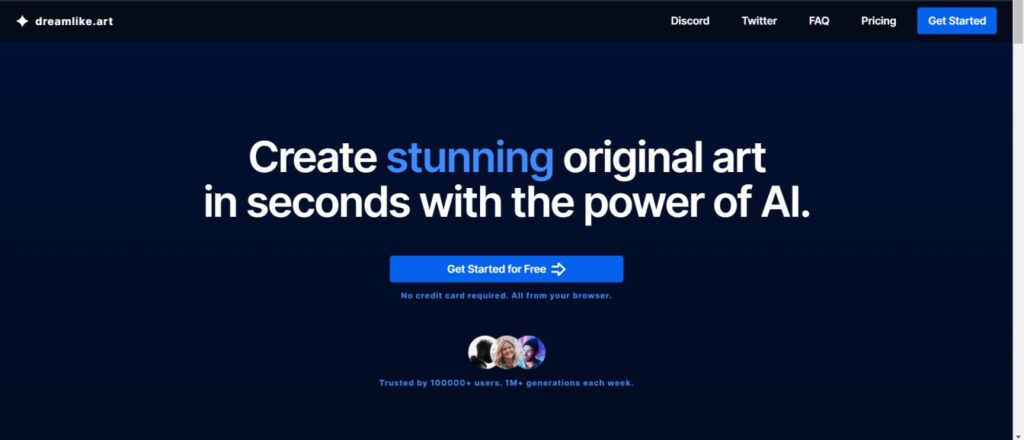
- Choose your preferred method of signing up, either with Google or Discord.
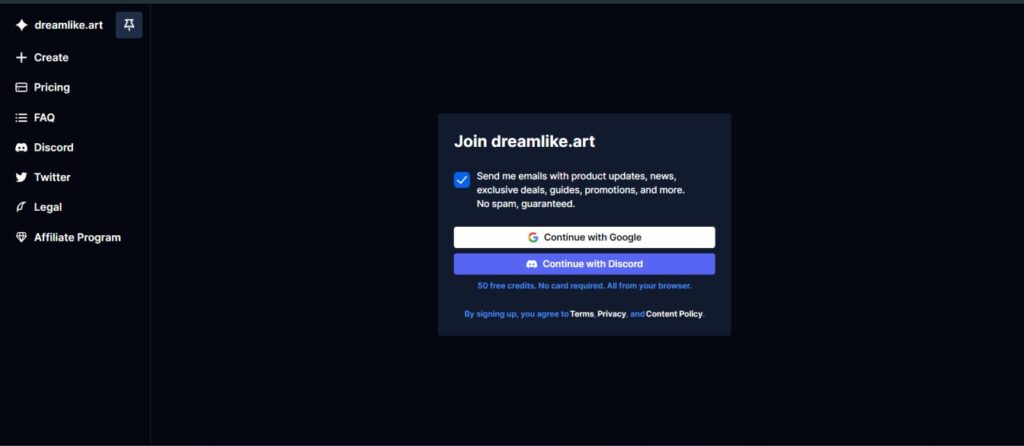
- Follow the prompts to complete the sign-up process.
Step 2: Start Creating
- Once you’re logged in, click the “Create” button.
- Select the type of artwork you want to create: “Start from scratch” for a blank canvas or “Upload an image” to use an existing image as a base.
Step 3: Choose an AI Model
- Choose the AI model that best suits your desired art style. Dreamlike Art AI offers various models, including Realism, Anime, Stable Diffusion, and more.
- Each model has its unique strengths and characteristics, so experiment to find the one that best matches your artistic vision.
Step 4: Enter a Text Prompt
- Provide a detailed description of the art you want to create. The more specific and descriptive your prompt, the better the AI will understand your vision.
- Use vivid language and imagery to paint a picture in the AI’s mind, describing the subject matter, colors, style, and overall mood you want to convey.
Step 5: Adjust the Settings
- Customize the settings to refine your artwork. These settings include:
- Iterations: The number of times the AI will generate variations of your artwork.
- Detail: The level of detail in the generated artwork.
- Sampling: The method used to generate the artwork, affects its texture and style.
- Experiment with different settings to achieve the desired look and feel for your artwork.
Step 6: Generate Your Art
- Click the “Generate” button to let the AI create your masterpiece.
- The AI will process your request and generate multiple variations of your artwork.

Step 7: Refine and Edit
- Once the artwork is generated, you can further refine and edit it using the provided tools. These tools include:
- Upscaling: Enhance the resolution and clarity of your artwork.
- Face fixing: Improve the quality of facial features in your artwork.
- Fine-tuning creation: Make subtle adjustments to the overall appearance of your artwork.
- Use these tools to polish your artwork and make it exactly how you envisioned it.
Step 8: Save and Share
- Once you’re satisfied with your artwork, save it to your account or download it to your device.

- Share your artwork with others by posting it on social media or embedding it in your website or blog.
- Use your artwork to express your creativity and inspire others.
You Can Also Read This Article Leonardo AI Image Generator
Dreamlike Art image generator features
Dreamlike Art is a powerful AI art generator that offers a wide range of features to help you create stunning and original images. Here are some of the key features:
Text-to-image generation: Dreamlike Art allows you to create images from scratch simply by describing them in text. You can use natural language to describe the scene, objects, and characters you want in your image, and Dreamlike Art will do the rest.
Image-to-image generation: You can also use Dreamlike Art to transform existing images into new works of art. Upload an image and provide a text prompt, and Dreamlike Art will modify the image according to your instructions.
Multiple AI models: Choose from a variety of AI models, each with its own distinct style, to achieve diverse visual effects.
Image sharing: Share your generated images directly from the Dreamlike Art account to any social media platforms or download them to your computer for further use.
User-friendly interface: Navigate the tool with ease using the intuitive and user-friendly interface, designed for beginners and experienced users alike.
Free to use: Dreamlike Art offers a free plan with generous credit limits, so you can start creating AI art right away. There are also paid plans available with more features and credits.
Dreamlike Art prompt tips
Here are some tips for writing effective prompts for Dreamlike Art:
1. Add relevant details: Don’t forget to include relevant details about the scene, objects, and characters in your image. This will help Dreamlike Art create a more realistic and believable image.
2. Describe the art form and style: If you have a specific art form or style in mind, be sure to mention it in your prompt. This will help Dreamlike Art generate an image that matches your desired aesthetic.
3. Keep your prompts short and precise: Long, rambling prompts can be difficult for Dreamlike Art to process. Try to keep your prompts as short and to the point as possible.
4. Experiment with different styles: Dreamlike Art offers a variety of AI models, each with its unique style. Experiment with different models to find the one that best suits your creative vision.
5. Use negative prompts: Negative prompts can be used to tell Dreamlike Art what you don’t want in your image. This can be a helpful way to avoid unwanted elements or styles.
6. Use references: If you have a specific image in mind, you can use a reference image to help Dreamlike Art understand your vision. You can upload the image to Dreamlike Art or provide a link to the image.
7. Be patient: It may take some time to get the results you are looking for. Be patient and experiment with different prompts and settings.
Pros and cons of Dreamlike Art
Pros:
- Easy to use
- Powerful AI models
- Advanced customization
- Fast generations
- Free to use
Cons:
- Limited control over certain aspects
- Occasionally generates inaccurate or misleading images
- No option to save images locally
- Potential legal or ethical issues
Is Dreamlike Art free and pricing?
Yes, Dreamlike Art has a free plan that gives you 24 credits per day. You can use these credits to generate images, and you can also download them in high resolution. With the free plan, you can also access all of the AI models and features.
However, if you want to generate more images or download them in higher resolutions, you will need to upgrade to a paid plan.
Here is a table of the different Dreamlike Art pricing plans:
| Plan | Monthly Price | Credits Per Month |
| Free | $0 | 24 credits /day |
| Core | $12 | 3000 |
| Pro | $24 | 12000 |
| Ultra | $48 | 30000 |
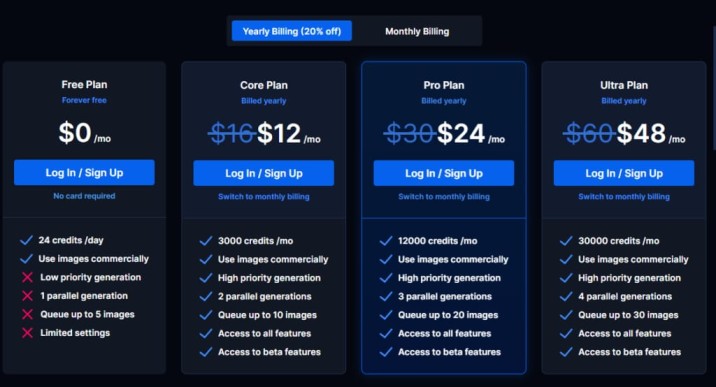
As you can see, the paid plans give you more credits per day and allow you to download images in high resolution.
They also give you access to additional features, such as the ability to create private albums and share your images with others.
If you are just starting out with Dreamlike Art, the free plan is a great option for you.
You can generate a lot of images and get a feel for the platform without having to pay anything.
Once you are more familiar with Dreamlike Art, you can upgrade to a paid plan if you need more credits or high-resolution downloads.
The Future of Dreamlike Art
The future of dreamlike art is bright and full of possibilities.
Dreamlike art, also known as AI-generated art or algorithmic art, is a rapidly growing field that has the potential to revolutionize the way we create and experience art according to our interests. As AI technology continues to develop, so too will the capabilities of dreamlike art tools, opening up new possibilities for artistic expression.
Here are some of the trends that are likely to shape the future of dreamlike art:
- AI will be used to create more realistic and complex dreamlike images. This will make dreamlike art even more immersive and engaging to the audience.
- AI-powered tools will become even more powerful and easy to use. This will make it possible for more people to create dreamlike art, even if they don’t have any prior experience with art or technology or not.
- AI will be used to create dreamlike art that is more interactive and responsive. This will allow users to have a more active role in the creation of dreamlike art.
- AI will be used to create dreamlike art that is more personalized and tailored to individual users. This will create a more unique and engaging experience for each user.
Overall, the future of dreamlike art is bright. As AI technology continues to develop, we can expect to see even more innovative and groundbreaking applications of this exciting new art form.
Conclusion
Overall, Dreamlike Art is a great option for anyone who wants to create dreamlike and otherworldly images. With a little imagination, you can create amazing works of art.
In this blog post, I try my best efforts to answer all the related questions on Dreamlike Art. I hope this blog post is helpful for you if any doubt regarding this topic then please comment below I Wii definitely reply to you.
